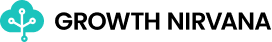Sync SurveyMonkey to BigQuery
Enhance your survey insights with SurveyMonkey integration. Seamlessly merge survey data, unlocking insights that shape research strategies, audience analysis, and data-driven decision making.
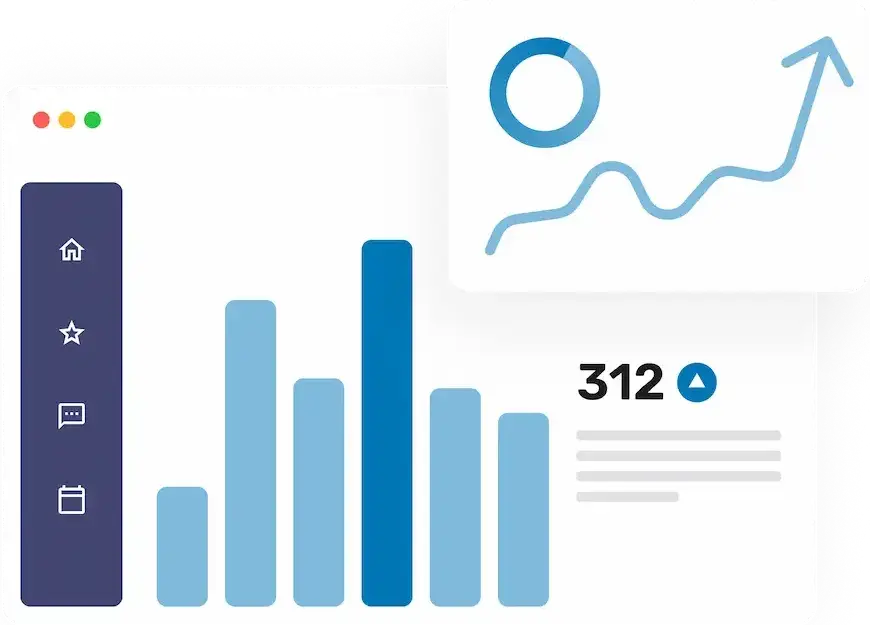
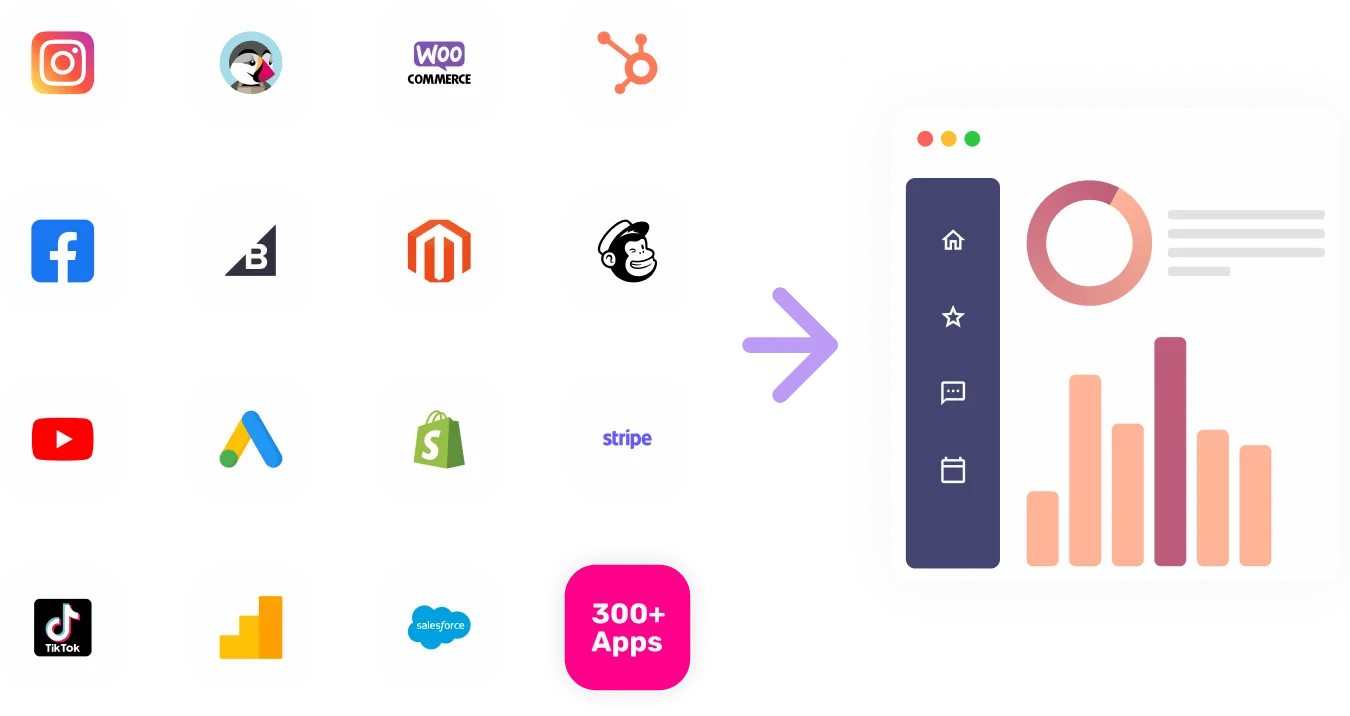
Visualize Your SurveyMonkey channel data with Growth Nirvana's SurveyMonkey Connector
Amplify your survey research strategies with SurveyMonkey integration, gaining actionable insights from survey data analysis.
FAQs
What are the most popular metrics in SurveyMonkey to analyze?
Response Rates: Assess the percentage of survey responses received compared to the total number of surveys sent.
Completion Rates: Measure the percentage of surveys that are completed by respondents.
Survey Engagement: Analyze respondent engagement and interaction with survey questions.
Audience Segmentation: Evaluate the effectiveness of survey segmentation strategies.
Survey Analysis: Assess the insights and trends derived from survey data analysis.
Question Types Analysis: Evaluate the effectiveness of different question types in collecting meaningful data.
Survey Design Evaluation: Analyze the impact of survey design on response rates and data quality.
Survey Feedback Analysis: Gather insights from respondent feedback and comments.
Survey Distribution Analysis: Assess the effectiveness of survey distribution channels.
Data Visualization: Analyze survey data using visualizations for better understanding.
Why analyze SurveyMonkey?
Refine Research Strategies: Improve research strategies based on data-driven insights from surveys.
Audience Analysis: Gain deeper understanding of survey respondents' characteristics and preferences.
Increase Response Rates: Optimize strategies to increase survey response rates.
Effective Segmentation: Craft more targeted and personalized surveys for different audience segments.
Data-driven Decision Making: Use survey insights to make informed decisions based on reliable data.
Survey Design Optimization: Enhance survey design for better respondent engagement and data quality.
Distribution Channel Strategy: Optimize survey distribution channels for wider reach and higher response rates.
Feedback Analysis: Gather valuable insights from respondent feedback and comments.
Data Visualization Techniques: Present survey data using various visualization techniques for better understanding.
Survey Analysis and Reporting: Analyze and report survey results effectively using data analysis techniques.