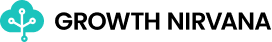Sync Statuspage to Spreadsheets
The Statuspage data connector is a powerful tool that integrates with your incident management platform, allowing you to gather crucial data and insights for your engineering team. By connecting your Statuspage account to this data connector, you can easily monitor and analyze incidents to improve your system's performance and enhance overall customer satisfaction.
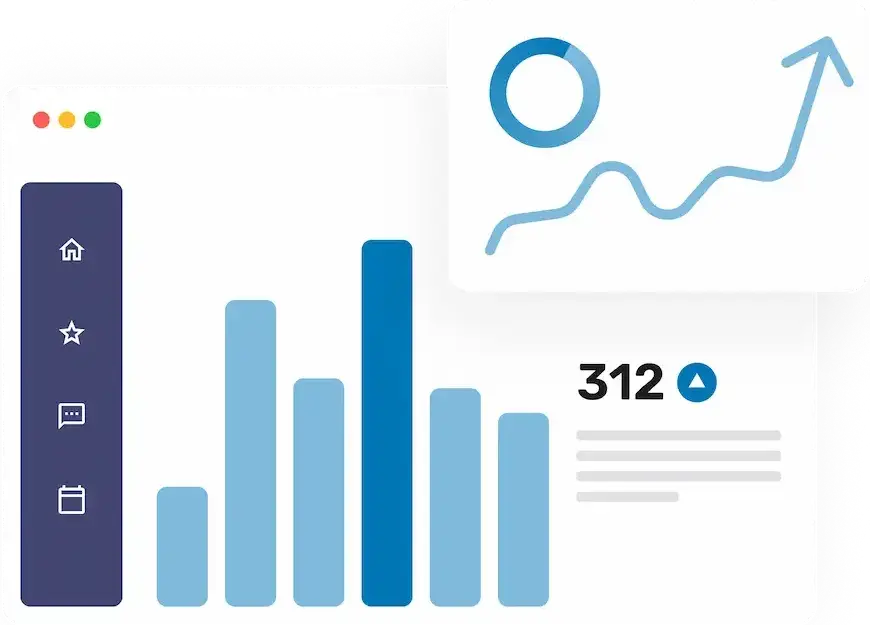
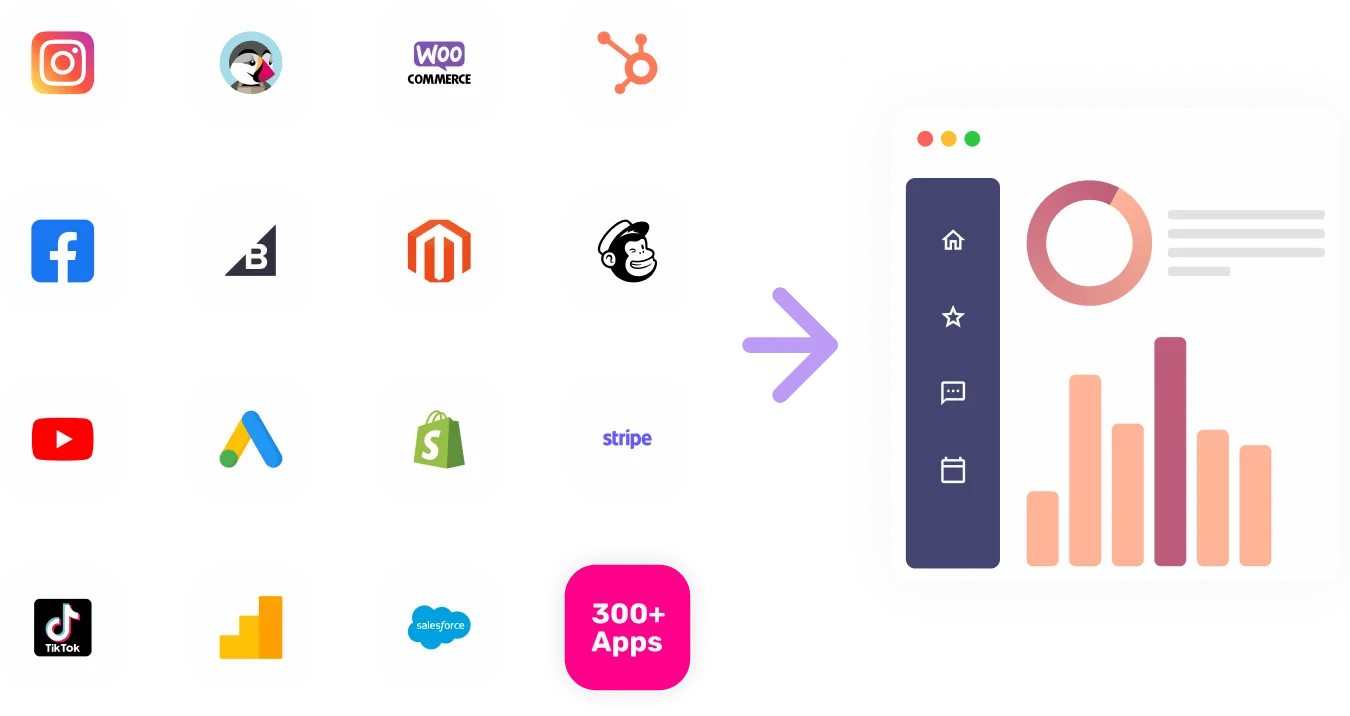
Visualize Your Statuspage channel data with Growth Nirvana's Statuspage Connector
With the Statuspage data connector, you can track and visualize incidents in real time, enabling you to identify patterns and trends that can aid in incident response and prevention. Gain a deeper understanding of the impact incidents have on your engineering team and proactively address issues to minimize downtime and disruption to your services.
FAQs
What are the most popular metrics in Statuspage to analyze?
{"Metric"=>"Incident Duration", "Description"=>"Measure the average duration of incidents to identify areas for improvement and optimize incident management processes."}:
{"Metric"=>"Resolution Time", "Description"=>"Track the time it takes to resolve incidents, allowing you to set realistic expectations and improve customer satisfaction."}:
{"Metric"=>"Severity Distribution", "Description"=>"Analyze the distribution of incident severities to prioritize resources and allocate them effectively for incident response."}:
{"Metric"=>"Incident Frequency", "Description"=>"Quantify the frequency of incidents to detect recurring issues and implement preventive measures to enhance system stability."}:
Why analyze Statuspage?
{"Reason"=>"Proactive Incident Management", "Description"=>"By analyzing incidents, you can proactively identify potential problems and take preventive actions, resulting in improved system reliability and reduced downtime."}:
{"Reason"=>"Optimize Incident Response", "Description"=>"Understanding incident durations and resolution times allows you to optimize your incident response processes, ensuring a swift resolution and minimizing the impact on your services and customers."}:
{"Reason"=>"Data-Driven Decision Making", "Description"=>"Leverage actionable metrics to make data-driven decisions in incident management, enabling you to allocate resources effectively, prioritize tasks, and continuously improve your engineering processes."}: