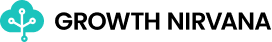Sync PagerDuty to BigQuery
The PagerDuty data connector is a powerful tool that allows you to seamlessly integrate your incident response platform with other systems, enabling you to streamline your workflows and enhance collaboration within your organization.
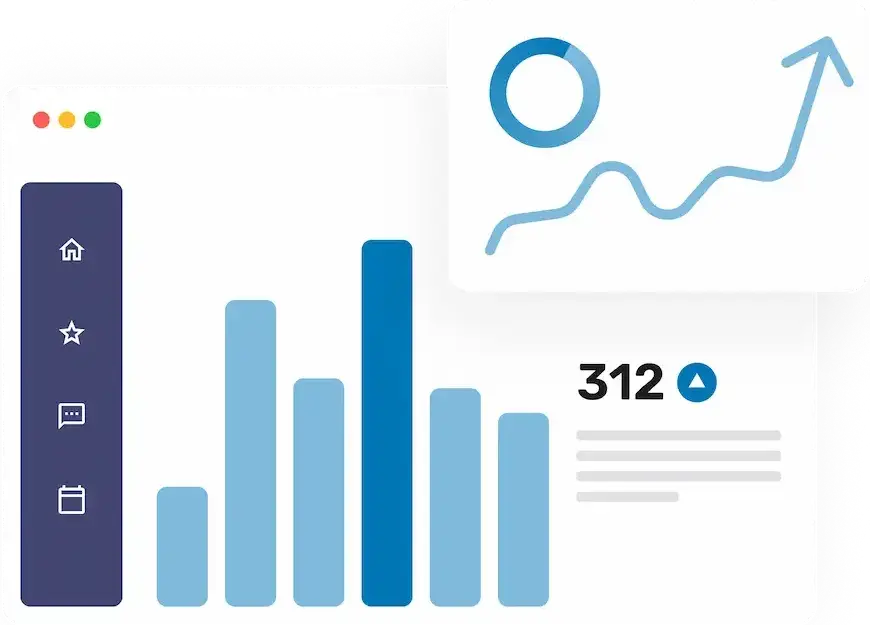
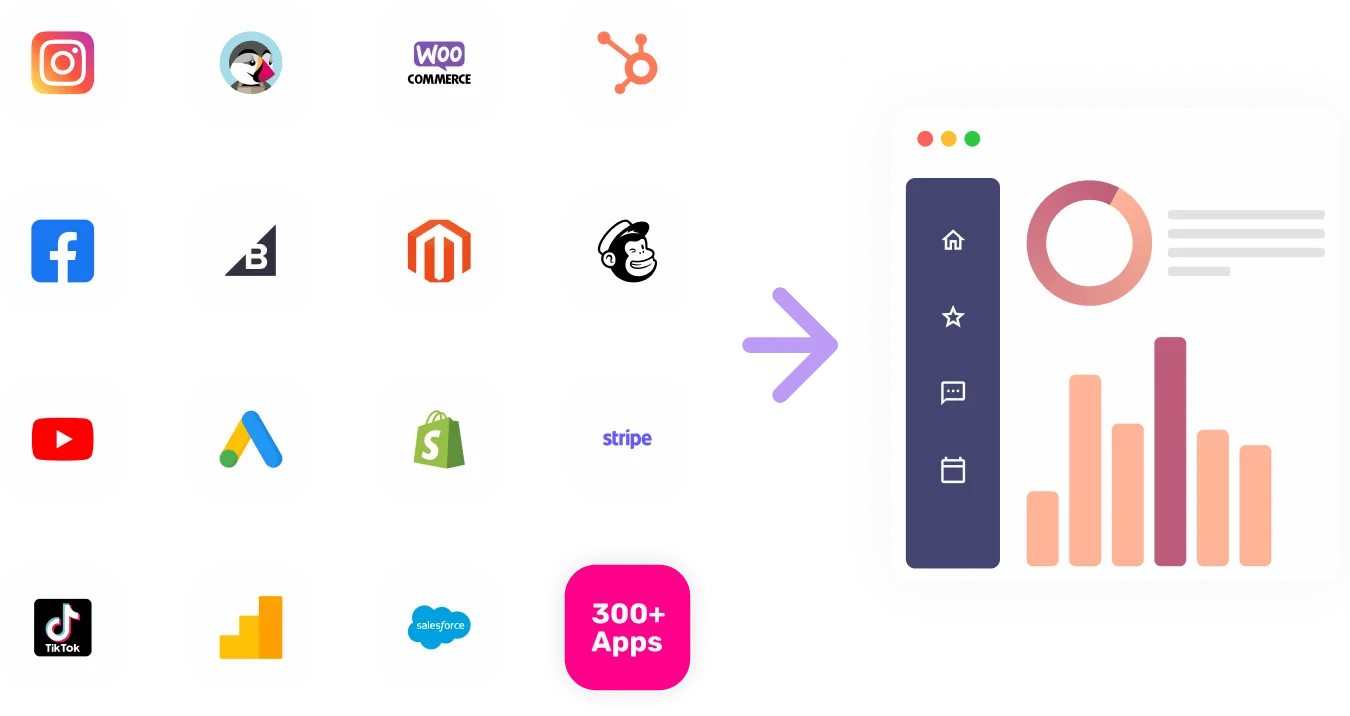
Visualize Your PagerDuty channel data with Growth Nirvana's PagerDuty Connector
With the PagerDuty data connector, you can effortlessly connect PagerDuty with your existing tools and platforms, such as customer relationship management (CRM) systems, project management software, and monitoring and alerting solutions. This integration provides real-time updates and enables automated actions, ensuring that all relevant stakeholders are promptly notified and can efficiently respond to incidents as they occur. By centralizing your incident response processes, you can improve efficiency, reduce downtime, and enhance the overall reliability of your services.
FAQs
What are the most popular metrics in PagerDuty to analyze?
Real-time Incident Management: Monitor and measure the speed at which incidents are acknowledged, assigned, and resolved, empowering you to optimize your incident response processes.
Mean Time to Repair (MTTR): Analyze the time it takes to resolve incidents and identify trends or bottlenecks, allowing you to continuously improve your incident management strategies.
Escalation Rates: Track the frequency of incidents that require escalation, enabling you to identify areas where additional training or resources may be needed to prevent future escalations.
On-Call Performance: Evaluate the performance of your on-call teams, including response times, resolution rates, and adherence to service level agreements (SLAs).
Why analyze PagerDuty?
Enhanced Incident Analysis: By analyzing key metrics, you can gain valuable insights into your incident response performance. This allows you to identify areas for improvement, optimize your workflow, and ensure faster and more efficient incident resolution.
Continuous Service Improvement: Analyzing and monitoring various metrics not only helps in resolving incidents but also enables you to uncover patterns, trends, and potential areas of improvement. With data-driven insights, you can make proactive changes to prevent incidents in the future, resulting in higher service availability and customer satisfaction.
Efficient Resource Allocation: Understanding and analyzing metrics related to incident management allows you to better allocate resources. By identifying areas of high volume or complexity, you can ensure that the right individuals or teams are assigned to handle incidents, leading to quicker resolutions and reduced impact on your organization.
Proactive Decision-making: Analyzing metrics allows you to make data-backed decisions when it comes to incident response. By understanding trends and patterns, you can respond proactively, allocating resources, implementing preventive measures, and mitigating potential risks before they escalate into major incidents.